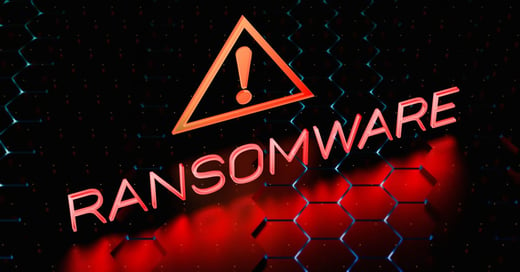Ransomware attacks are expensive. But are they more expensive than ransomware protection?
To protect against ransomware, you’ll need a slew of tools, processes, practices, and training. All of that takes time, money, and stakeholder support. Might it just be easier to take the risk and pay the ransom?
I’m sure you already know the answer is “no.” But how much do ransomware detection and protection truly cost? And how can you prove to stakeholders that it’s worth the investment?
This post will cover all the factors that influence ransomware protection costs. Ultimately, we’ll provide you with a cost estimate and the steps you can take to protect your organization from ransomware attacks.
Ransomware Protection Cost: Why Invest in Protection
Ransomware attacks are among the most common cyberattacks. This attack has only grown more popular with cybercriminals in recent years. Research indicates that more than one-third of all businesses were hit with an attempted ransomware attack in 2021. Over six hundred million attempted breaches occurred over that period.
In a ransomware attack, the attacker gains access to your network, then locks critical files until you can pay them a ransom to release your data back to your organization. Recent trends in cybercrime show a new ransomware tactic, however. In this newer attack style, the hacker may threaten to release or sell the data outside your organization if you do not pay the ransom.
Related: How to Fight Back Against Ransomware and Cryptolockers
How do businesses fall prey to ransomware? Ransomware attacks are often launched through social engineering. Over half of ransomware infections originate from phishing emails. However, these aren’t the only avenues for a ransomware attack. Poor password hygiene and poor user practices related to cybersecurity can also open the door to this type of attack.
You may not be able to remove your organization’s risk of a ransomware attack completely but with the proper ransomware protection, you can reduce the chances of falling victim to such an attack and mitigate the damage done if an attack does occur.
The Cost of Ransomware Attacks
Before we discuss the cost of ransomware protection, let’s look at the costs of a ransomware attack. If cybercriminals attack your organization, how much can you expect to pay?
According to the State of Ransomware 2022 report, ransom requests vary in amount, but eleven percent of businesses paid over one million dollars in ransom. However, only eight percent of businesses that pay the ransom have their data returned to them in full. This means that if you pay the cybercriminals what they’ve asked, you may simply find yourself losing your money and your data.
Additionally, you must consider costs outside of the ransom itself when calculating the true cost of a ransomware attack. It’s estimated that the combined cost and losses of a ransomware attack is an average of two million dollars.
Some of the factors you should consider include:
- Ransom paid
- Downtime
- Worker hours
- Device cost
- Network cost
- Lost opportunity
- Brand reputation cost
In other words, just because you can afford the cost of the ransom itself does not mean you can afford the costs and losses associated with remediation and recovery.
Factors that Influence Ransomware Protection Cost
Ransomware protection is a worthy investment for any organization, but the size of that investment will vary depending on several factors. Let’s look at a few of those factors so you can more accurately determine the cost of ransomware protection for your organization.
- Organization size:
The larger your organization, the more ransomware protection will cost. Larger organizations are more attractive targets for more sophisticated cybercriminals, and you must be prepared to invest in strong ransomware protection as a large organization. - Type of data:
Similar to organization size, the more sensitive data your organization stores, the higher risk you are of facing a ransomware attack. This increased risk can impact ransomware protection costs. - Network size:
The size of your network can also impact your protection costs. The more data, users, and entry points your network has, the more time, effort, and money you must spend to keep it secure. - Number of employees:
Social engineering and phishing attacks are common in ransomware attacks. You must conduct regular cybersecurity training to combat your risk of attack. As a result, the more employees you have, the more you must invest in training.
Related Read: 5 Cybersecurity Tips to Improve Employee Habits
1. Data Backup Cost
A data backup is one of the most effective ways to protect your organization against ransomware attacks. Suppose your organization has a secure backup of your vital data. In that case, you can recover that data without paying the ransom, even if a hacker encrypts the original source of the data.
You can pursue three different types of data backup:
- Full: A full backup copies all your data onto a storage device. This type of backup is the easiest to restore data from. However, it is the most expensive and time-consuming to complete, so full backups are only run periodically rather than continuously. As a result, your data may be incomplete, depending on when you last completed a backup.
- Incremental: In an incremental backup, you copy only the data that has changed since your last backup. Though you may have to piece together several incremental backups to fully restore data in the event of an attack, this type of backup is quicker to perform and can be done more frequently in less time than a full backup.
- Differential: Differential backups are a good in-between option between incremental and full backups. This type of backup stores only changes from the first iteration each time. This means the backup is more comprehensive than the incremental backup but less time-consuming than the full backup.
| Full |
Incremental |
Differential |
|
| First backup |
All data |
||
| Second backup |
All data |
Data changed since first backup |
Data changed since first backup |
| Third backup |
All data |
Data changed since second backup |
Data changed since first backup |
Data backup costs vary depending on the approach you take and the services you employ, however, you can plan to spend one to two dollars per gigabyte.
2. Firewall Cost
Though a firewall alone is not enough to stop a ransomware attack, endpoint protection should still be a part of your overall ransomware protection strategy.
Your firewall can scan incoming traffic, checking for malware. If you invest in a next-gen firewall, you can use features like deep packet inspection to check the data associated with incoming traffic for files containing threats like ransomware.
You can explore either a physical or virtual firewall.
- Physical firewalls, or hardware firewalls, are physical devices that connect to your network. All incoming data then filters through that device before being transmitted to the devices in your network.
- Virtual firewalls perform this same function but in environments where a physical device is impractical or impossible. For example, if you operate on a private cloud environment, you would need to use a virtual firewall.
Costs vary, but a managed firewall service may cost your business between $150 and $300 per month.
3. File Integrity Monitoring Software Cost
File integrity monitoring (FIM) software can help with ransomware protection because FIM processes work to monitor continuously for changes to files that may precede an attack.
For example, an attacker breaches your system and changes configuration files that would allow them to encrypt a large portion of your data. Your FIM software would flag this change, allowing your team to counter the attacker before they can encrypt or steal your data.
Furthermore, a system integrity assurance solution, like CimTrak, can automatically roll back unauthorized changes of this nature, ensuring that your organization has a real-time response regardless of your IT team’s availability to make manual changes.
You can even use CimTrak to prevent unexpected changes altogether, setting up certain critical files and directories to block changes.
The cost of FIM software varies depending on the features you need and the size of your organization. You may expect to pay around $600 to $1000 per year for a strong file integrity monitoring solution.
Ransomware Protection Cost: Totals and Next Steps
So, how much does ransomware protection cost? It depends on the factors listed above, but between firewalls, data backups, and more, you can expect to spend anywhere from a few hundred dollars to several thousand dollars per month.
Enacting measures to protect your organization from ransomware attacks can seem pricy upfront, but the costs of prevention are far lower and more manageable than the cost of an unmitigated breach.
Protecting your perimeter with a firewall is important, but that can only do so much to protect your organization from ransomware and other threats. In the event of a social engineering attack or an insider threat, your firewall will not be enough to protect your data.
As a result, you need to consider a File Integrity Monitoring solution. FIM can help you quickly identify and manage IT security threats.
To learn more about how FIM can help protect your organization against malware, ransomware, and a compromised security posture, request free access to our File Integrity Monitoring Guide today.
Tags:
CyberAttack
March 23, 2023