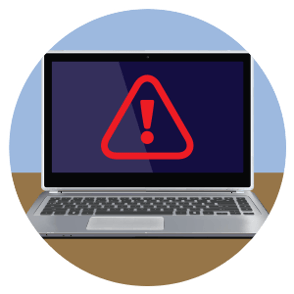Today’s ever-shifting IT environment requires a comprehensive security plan to remain compliant and successful—regardless of your industry. As an IT professional, the unique challenges your organization faces on a day-to-day basis may require file integrity monitoring software that not only mitigates risks but also monitors changes to critical data.
Here are five effective ways you can start monitoring your infrastructure with file integrity monitoring software:
1. Server Monitoring
File integrity monitoring software can protect against unauthorized changes to vital applications on servers (physical, virtual, or cloud-based), including operating system settings, system files, directories, data files, file attributes, and Windows® Registry settings. With so many different applications running on your servers that are critical to your success and daily operations, it’s important to keep them protected from threats: both from outside your business and internally.
Below are key functions file integrity monitoring software can offer to protect and monitor your organization’s servers:
- Change Details and Classification: File integrity monitoring software can keep track of not only what files have been altered within a server, but it can also help you identify what has been changed in that file.
- Reporting and Alerts: Since certain changes may have serious implications, IT directors or managers should be able to receive notice when changes occur. Additionally, reports can be generated based on changes to critical files, giving your IT staff a greater understanding of how users within the organization access and work with files.
- Restoring and Prevention of File Changes: Based on reports and your alerts, you can use actual data to make informed decisions on what files should have safeguards in place that prevent users from making changes and also enables you to restore files back to a baseline if they have been altered, either intentionally or unintentionally.
2. VMware ESX/ESXi Configuration Monitoring
VMware ESX/ESXi Configuration Monitoring protects against changes to host configurations that can lead to a compromise of a large number of “guest” virtual operating systems.
Below are key functions you can accomplish by using file integrity monitoring software in ESXi environments:
- Monitor access permissions, network settings, and third-party tools.
- Monitor the configurations of the VMware Hypervisor directly at the source.
- Detect host file modifications: Monitor for changes, whether malicious or accidental, that can severely damage your VM hypervisors and other business-critical systems.
- Monitor privilege escalations: Set alerts for malicious activity or changes to user privileges that would allow sensitive data to be accessed.
- Detect changes to vSwitch and other network settings: Changes to switch and network settings can allow unauthorized access to critical configurations, which can disrupt the integrity and availability of your VMware hypervisor.
- Track whether virtual machines are being added or deleted: This is especially helpful for an audit trail to satisfy compliance requirements.
3. Network Device Monitoring
With a growing number of attacks and attempted attacks on business’ networks, it’s increasingly important to have safeguards in place that will prevent an organization from falling victim to cybercriminals. For instance, here are some of the network components that CimTrak can monitor:
- Master Repository maintains a history of configuration changes and provides the ability to roll back to a previous state.
- The Update Baseline feature provides incremental backups for all configuration changes.
- Auditing capabilities document and track all configuration changes: If an attack were to occur, even if it wasn’t successful, this is an important piece for your team to understand what ultimately happened and how to prevent further issues.
4. Monitoring for Databases and Active Directory/LDAP
Protecting your directory services against changes ensures that your company won’t fall victim to alterations that may go undetected. When unauthorized changes occur to your critical database schemas, you want to be prepared as it can have the negative impact of having said critical data breached. Monitoring for Databases and Active Directory/LDAP can assist with:
- Monitoring directory services for deviations to objects, attributes, and schema.
- Detecting unexpected changes. These changes may be limited to a single entity, such as an addition of a new account, or can have a broader impact, such as a denial of service, due to the inherent, hierarchical design.
-
Awareness and alerts to such deviations are pertinent to protecting your sensitive data.
5. Point of Sale (POS) Systems
With POS systems, credit card data must be secure to avoid a data breach or a hindering of critical IT assets. Maintaining PCI compliance means that, in part, you have software that gives you complete visibility over all changes to your devices which allows you to restore changes or prevent them completely.
There are many modes of operation when it comes to POS systems. For example, you should be able to log changes and also be alerted to create an audit trail. Some file integrity monitoring software is able to deny rights to access certain files, no matter the user’s privileged access. Modes of operation can be set to monitor a single file or a group of files, and customers’ payment information is safe and never compromised.
Stay Secure with FIM
CimTrak can provide you with the foundation to integrate with your monitored systems and devices. CimTrak is easy to install, configure, and manage so you can utilize each monitoring feature to bring the most to your IT security.

September 12, 2017